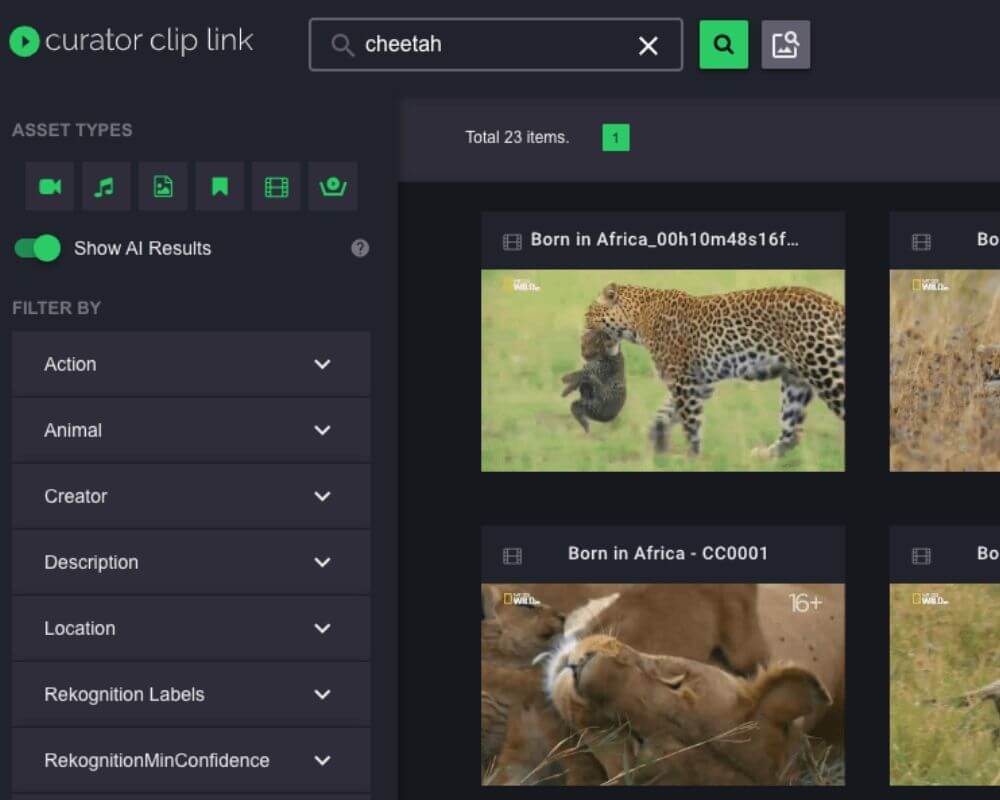
Curator 2.2.1 brings game-changing automated content tagging through AI object recognition!
2.2 to 2.2.1 may be a small step in version number, but it represents a big step in functionality. Automated object recognition and tagging, easy export of Curator proxies for playback in desktop apps, new storage integrations, and an even better Curator Sports Logger experience!
Read on to see why we’re so excited about this release…
AI object recognition automatically tags your content with relevant metadata
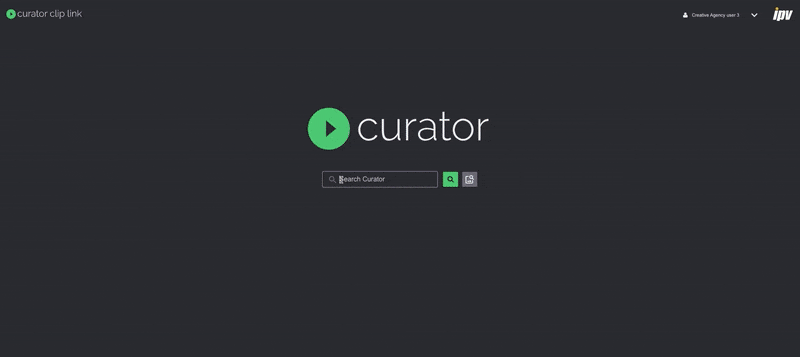
Our previous release introduced AI Speech to Text, but Curator 2.2.1 goes a big step further, bringing the power of Amazon’s AWS Object Rekognition Service to your fingertips for automated object, face, and compliance recognition/detection.
Why is this so awesome? You can now auto-tag your content based on what's visible in every single frame, generating heaps of metadata for the most comprehensive searches possible. As well as understanding each frame and tagging what it sees, AI object recognition can recognize faces, celebrities, brands, and potential compliance issues such as smoking, drinking, nudity, etc. for a much faster workflow.
The magic doesn’t stop at automated tagging, though, and for good reason. Left to its own devices, AI object recognition can produce over 200,000 tags per hour of content, potentially drowning creators in data! To avoid "data deluge", Curator will:
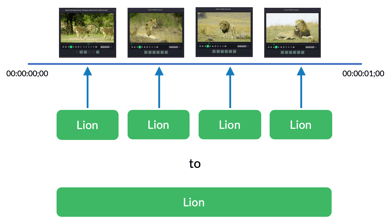 cluster consecutively tagged frames into “subclips”, rather than produce separate results for each individual frame in a video
cluster consecutively tagged frames into “subclips”, rather than produce separate results for each individual frame in a video- filter out low confidence results so you only see the most reliable results (adjustable by the user)
- let you choose which labels you want to have in your Curator system through a controlled vocabulary.
Combined with Curator’s AI Speech to Text functionality introduced in 2.2, automatically tagging and quickly finding the content you need has never been easier. Learn more about it over on the Curator product page.
Existing user? Upgrading is easy - contact us and your Account Manager will get back to you to discuss upgrading.
We’ve made Curator Sports Logger even better!
This release brings Curator's live HLS video player into the Curator Sports Logger, meaning sports content creators/editors can now enjoy:
- Live playback for faster sports logging as the action unfolds
- Variable speed playback: 0.1x to 400x real time in both forward and reverse
- Frame step that helps make your edits as accurate as possible
- Keyboard shortcuts for faster navigation
- Hover scrub for faster visual searching
- Multiple audio tracks that enable the use of separate audio for commentary in various languages, crowd noise, etc. This improves the ease of logging in various languages and also helps AI speech to text accuracy by isolating the commentary track
- Closed caption and speech-to-text overlays
- Secure HTTPS video streaming

The Curator Sports Logger now also supports the graph-based version of Metadata Central. This brings the power of Metadata Central - the ability to store large vocabularies of metadata - and combines it with the ability to organise the metadata into context-specific graphs/tables. For sports editors, this can mean storing sports rosters that span decades, for example, but only seeing the player name metadata relevant to the particular game being played.
Even more integrations!
You asked, we listened – Curator 2.2.1 brings two new storage integrations. A new connector for StorageDNA enables the use of their archive devices, and a new StorNext 6 integration means Curator now supports Quantum Lattus storage devices.
Not only can Curator search various types of storage device and through large archives of video, it can also provide intelligent automated archiving based on metadata. An example of when this really comes into its own when dealing with seasonal content; Curator can automatically archive videos tagged with "Christmas" at the start of the new year, for example. Another use case would be to automatically push projects to archive storage when they're finished.
Easy desktop export in MP4 format
If you’ve ever wanted to export your Curator proxies to be played back in desktop apps (VLC media player, NLEs, etc.) or embedded in presentations then you’re in luck – Curator 2.2.1 introduces this functionality!
Video content creation is a collaborative effort and often involves showcasing what you’re working on to team members and/or management who don’t have - or don't want - access to Curator; this new feature should help you with that.
Improvements to Curator's MOS Gateway
Curator's Media Object Server (MOS) Gateway has been enhanced to improve the processing speed of news rundowns and stories, improving startup time and providing a more responsive experience for editors.
SSO authentication for OTMM systems
Using an OpenText Media Management system with SAML single-sign-on (SSO) authentication? We’ve got your back – Curator 2.2.1 introduces full support for these systems.
That's a wrap!
We hope you're as excited for 2.2.1 as we are! Upgrading is easy for existing users - just click here to contact your Account Manager.
Not a Curator user yet? You're missing out! Join Hearst, Altitude Sports, AMPAS, NASA, Home Depot, and many other leading companies who understand the benefits of proper video asset management - book your demo below to see how Curator can help you take control of your video assets and produce quality video content faster than ever!
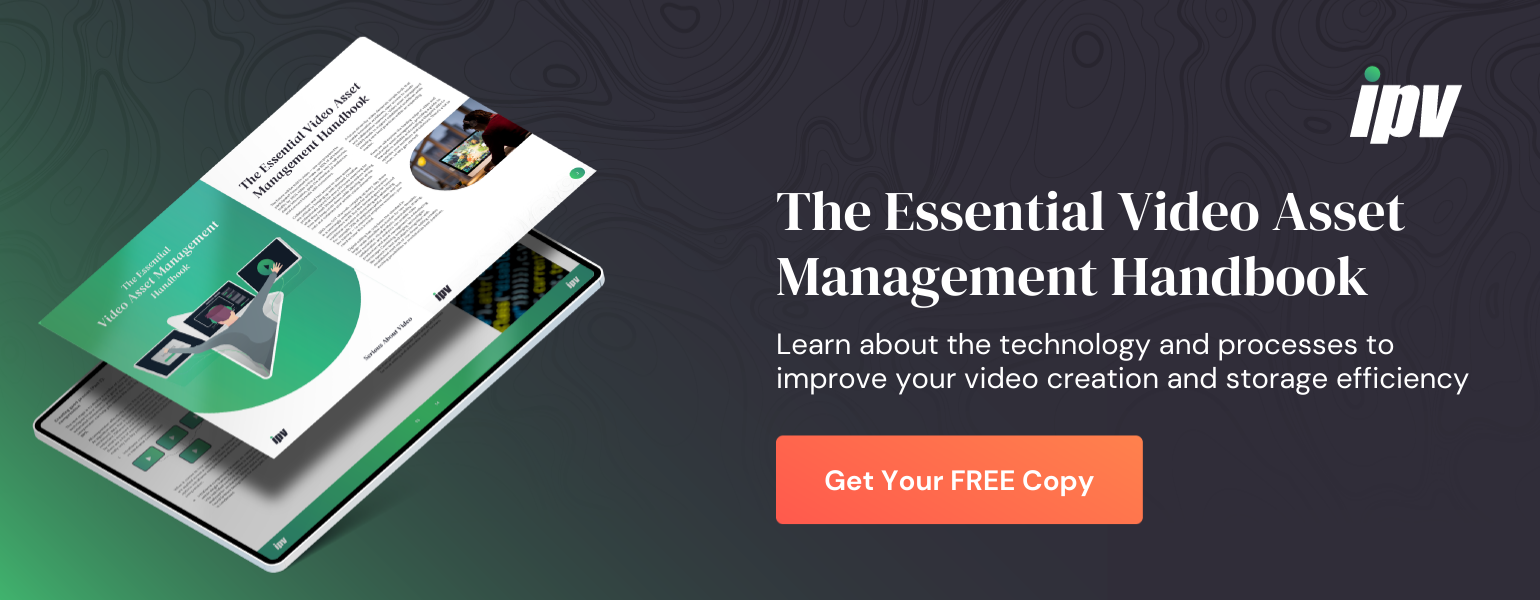

Speak Your Mind