
I'm sure you haven't missed the buzz around our remote workflow masterclass in partnership with Adobe (available to watch here). The video experts in the crowd weren't afraid to hit us with some tough questions, but luckily we had our squad of video VIPs on hand to tackle them head on. In this blog you'll find the real questions asked by our real attendees on the day, and the answers that were given.
Contents:
Performance
Are there any lag issues with the proxies of large files?
Proxy creation for larger files will not be instant. While the proxy is being generated, however, editors will still be able to import and utilize the asset, saving time in the overall workflow.
What is the “feel” when editing interviews? Is there any audio drift or noticeable sync issues with this configuration?
All proxies are 100% frame accurate, so it will "feel" the same as editing the footage in a traditional workflow. There will be no sync issues between the footage and the audio.
Storage
Can Curator store high res media in the cloud?
Curator can be setup in a full cloud/hybrid/on-prem setup. This means that depending on your needs, the hi-res could be kept on-prem and the proxies in the cloud with performance still being the same as what you're seeing today. When conforming the content, Curator can automatically swap the proxy paths to hi-res and use the on-prem hi-res to create the new conformed content.
Any solution for the archiving?
Curator has many integrations with archive systems, and we have a lot of great workflows available for managing big archives.
Where does the original material reside?
This will depend on the setup architecture. Curator can be setup using fully cloud/hybrid and on-prem storage. Therefore, depending on your preference, Curator can work with hi-res solely in the cloud, solely on-prem, or a mixture of the two.
Remote Editing and Collaboration
If you add markers to the proxy clip, will they show up when someone else accesses the same clip?
From within Premiere, any markers added to a Curator proxy asset in the bin will only be present for the editor. However, markers created within the Curator platform (i.e. Curator Logger) will be usable searchable markers across the entire system.
Can another editor work on your project before you are finished with it?
Another editor can look inside the project bin and import any aspect of that project into their own project timeline. This includes assets and sequences.
Compatibility
Does Curator work when using Avid? We need a solution that can bridge Avid and Premiere together.
The embedded panel is only in Adobe, so we have a push-to-AVID approach that enables customers to use Curator as a bridge between the two.
I understand that this primarily works with Premiere, but I’m just curious if it works with After Effects as well?
Curator also works with After Effects. The Curator panel and proxies are also available in AE.
Does this handle the new Adobe Productions as well as Projects?
You can use Adobe Productions with Curator. Curator can also help you to open up your Production to remote collaborators.
Can any Cloud service be used with Curator?
Curator works on top of any Cloud platform, so you can use your preferred cloud provider with Curator.
How do you deal with needed fonts and filters/plugins when rendering in the cloud?
The plugins will need to be installed in the cloud AME server. Fonts are automatically downloaded by AME if they are associated with the user account.
Can we upload motion graphics with alphas?
You most certainly can, however this may require some connectivity to the hi-res for optimum results.
Are the proxies available to enterprise DAM systems?
IPV have integrations with a number of DAM systems and so proxies, metadata and finished assets can be exported to your DAM of choice.
Functionality
If you have rushes to add to the cloud server, how would you go about doing that?
Curator has a powerful drag and drop ingest tool that deals with camera cards. This can upload the raw content to the Cloud with pre-defined metadata all set up and ready to go.
What is the workflow from camera to editor? I’m curious about how the footage gets to the editor in the first place?
Curator has a dedicated ingest application called Curator Connect, providing a very simple drag and drop ingest interface. The user could use Curator Connect to upload the original materials from anywhere; Curator then gets to work immediately creating the proxies at just 2% of the original file sizes for all other users who have access. “The Cloud” could be a cloud service, or it could just be where your high-res assets are usually stored.
What's the process for creating the proxies in the first place?
IPV have an advanced high performance (XCode) transcode engine dedicated to creating proxies, including live access for the applications and Premiere while the proxy is being created.
Can you edit a live recording/growing file?
Yes you can. We support live ingest, logging, and editing on growing proxy streams.
Can Curator work with multiple audio channels?
Multiple audio is supported... Up to an amazing 32 channels!
What are the auto save preferences and where are they stored?
Using the standard Adobe functionality, auto-save will be carried out using the default logic. This can be altered on a user-by-user basis, with the client side project saved locally as often as necessary.
We don't custom meta-tag our footage. Can we work with Curator without metadata?
While we think metadata can help, it’s certainly not required and Curator works well with or without metadata. Curator can also use AI engines to automatically add metadata for you.
How is the quality preserved over slow internet speeds?
IPV have highly intelligent caching and streaming delivery directly into the Adobe engine, providing good quality playback. Latency does need to be below 150ms, but we find this is a very achievable latency with today's connectivity.
Cost
The big one! How much does MAM software cost?
How long is a piece of string? Truthfully, there’s no easy answer to how much you’ll pay for MAM, as you’ll typically pay for what you use, although we do try to keep it as simple as possible. In most cases, packages operate on a modular basis and consider how many users access the software, your number of ingest channels, and other such factors. The only true way to determine cost is, therefore, to seek a bespoke quotation.
Keep asking questions
We're always happy to discuss anything around video and the management of it. If you have any questions you would like answered, or just want to know more about Curator in general, then just click here!
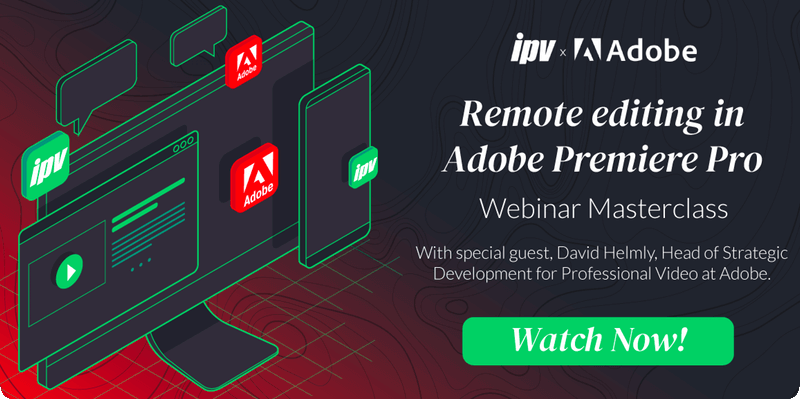
Speak Your Mind