
Social distancing has changed work. Teams have to adapt, work from home and collaborate remotely. This has been a shock in many industries but is especially challenging for video production.
Although challenging, disruption often forces progress. In this instance, we are starting to see the increased adoption of software tools able to upgrade remote working capabilities in video production that have already been around for a couple of years.
The use of proxies makes it relatively straightforward to edit video clips in the cloud, and then conform those edits back to master files. This is even easier with software that is able to do that simply within a streamlined and secure workflow. What you need is media asset management (MAM) software. But the real stumbling block has been the adoption of these tools by the industry as a whole.
It’s important to note, however, that not everything called “MAM” is created equal. Here, we are going to focus on the outcomes you want to achieve, which should help you pick the right tool for your specific needs. So, how do you start to create that future and equip your video creation team to efficiently WFH?
1. Use software with a wide range of capabilities
In a remote work environment, it’s critical that the tools you deploy bring versatility — your teams will depend on them. Video teams need capabilities that solve high-level problems and allow creators to edit remotely to the same degree as at the office editing bays. Contemporary MAM software with more than sufficient editing options is the answer.
MAM solutions can provide:
- Multiple users
- The option to create tasks for yourself and others
- Lots of ways to view content, like with a hover scrub overlay
- Features including scene change detection, logging and a drag and drop ingest tool
- Uncompromised high resolution
- Work on multiple assets
- No rough cuts like on web-based alternatives
- Integration with file acceleration products like FileCatalyst and Signiant
- Over 150 connectors to video-centric devices
2. Find software that will let you operate efficiently on normal broadband
Internet-assisted MAM platforms are key for collaborative work. It’s hard enough to find a system that performs with home broadband at the best of times. But that’s now more important than ever when Wi-Fi is experiencing an increase in traffic.
MAM solutions can provide:
- A fully functioning system that isn’t dependent on 1 gigabyte internet connection
- Software that works with Wi-Fi as low as 10 megabytes a second
- The ability to edit on cloud-hosted proxies from your own broadband. Even with your household streaming Netflix and playing video games next door!
3. Make sure the software is easy to install and easy to use
With people isolated at home with more time on their hands, they’re desperate for new content. The sooner your teams are used to using new tools, the sooner you can get new content out there. This can be done even more easily with archived footage that is edited in new and creative ways — but more on that later. There’s no time to waste getting video creation teams set up with and familiar with using new editing tools.
MAM solutions can provide:
- A quick installment that can be deployed in 36 hours
- An improved user experience with a user-friendly alternative
- Access from within one of the leading editing platforms, Premiere Pro.
4. Use cloud-hosted software to speed up file sharing and ensure security
Organizations have previously used systems like virtual private networks (VPNs) to share files securely. But you need some very fast internet connections for a platform like that and have a limit on the scale of assets you can share.
MAM solutions can provide:
- Unlimited size of shareable videos
- The ability to send any projects up into a remote render engine
- Integration with Amazon S3, which supplies pre-signed secure download links
- Encryption and workflow controls that are advanced enough to earn security clearance to work with NASA
5. Ensure that you can access archived files efficiently
Creative professionals spend 1 in every 10 hours searching for what they need to create content. This means that easy access to archived assets is key for the productivity and efficient workflow of video creation teams now more than ever. With the inability to create new content, your archives will be your lifeline. You can use this footage and repurpose it to deliver new content to your audience. The demand for this is seen in the big increase of companies using content discovery and archive search tools over the last month.
MAM solutions can provide:
- Partnerships with AWS Transcribe and Microsoft Video Indexer recognition software, which allows editors and archive managers to search video files in a similar way to the ‘Ctrl+F function’ in text documents
- Metadata that creates extensive and descriptive search tags
- The opportunity for archivists to review and approve tags
- Long-term and accurate searchability
6. Match your workflows with your desired outcomes
MAM tools can assist extremely high-quality video creation from home and hugely improve your workflows over the next six months. But technology is a tool and not a solution. If you invest in MAM with the expectation that it’ll solve all of your problems, you’re setting yourself up for failure. So, to get outcomes, you need to update your processes to match the technology.
First of all, think about the outcomes you desire by writing a list of the things you want to improve, especially in this season. That could include:
- Enabling remote working
- Creating a permissions system within workflows
- Improving ingest speed
- Creating more detailed metadata
- Increasing overall video production efficiency
- More effectively repurposing archive material
- Increasing visibility over projects
Then, use that list to rank your goals based on priority and make sure that the features of the MAM investments you make align with those goals. When you’ve deployed your MAM software, make sure to keep your eye on every step of execution and confirm that it’s giving your goals the best chance possible for success.
The lasting impact of MAM solutions
MAM software and all of its important features enable remote, real-time editing, file-sharing and collaboration without latency or risk of a leak. Its technology is transforming video production workflows and crucially enabling video teams to easily produce work from home by repurposing archive material and retaining collaboration.
Short-term solution platforms are pretty inefficient when it comes to workflows, whereas more long-term, streamlined workflows assisted by MAM reduce editing time and keep costs down. Yet, they still allow for all the cuts and cutaways your artistic vision demands. Organizations want to be sure that any investment they make now isn’t wasted 3 to 6 months down the line, when the working environment could change again. That’s why it’s smart to choose a MAM software that gives you all of the benefits mentioned here.
MAM will have a lasting impact whether employees will be returning to the office over the next 6 months or not. People will always need to work remotely, whether that be temporary or permanent situations like disability or long-distance working relationships. Remote editing bays will change the landscape of video creation and surely diversify how teams work, so invest now and make sure you’re ahead of the curve and ready for any new challenges.

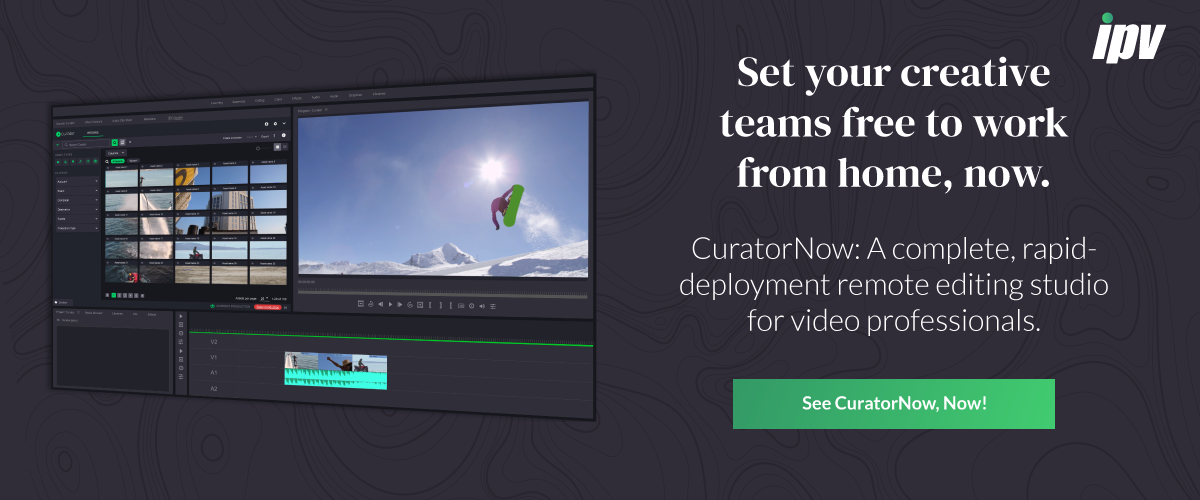
Speak Your Mind