
If you've been searching the internet for remote learning tools, you're not alone. Given the uncertain future of education, it's only prudent to evaluate remote learning options. Recent studies have found that video learning can be:
- Interactive, adding another dimension to engagement
- Adaptive, adjusting to the needs of the learner
- Personalized using control features of a learning solution
Not only does video learning provide an innovative and engaging learning experience, but it also uses a favorite delivery channel for college-aged students. Almost 60% of Gen Zers watch more videos than streaming services or traditional media.
Videos are not new to the classroom — however, their use has taken on a more transformative focus. For example, the flipped classroom model uses videos to deliver lecture content so class time is spent discussing the content in more depth. In a blended learning environment with a focus on active learning, videos can be an in-class resource as well as an online one. With more focus on remote learning, isn't it time for a short-term solution with a long-term impact?
Media Asset Management
Media asset management (MAM) solutions allow educators and video specialists to work together to create broadcast-grade videos that seamlessly blend in-person and remote learning. Because video technology is evolving, you need to look at the critical features of a MAM solution to ensure that the solution can deliver today's requirements but is able to scale well into the future. What should you look for in a MAM solution?
- Does it facilitate true collaboration?
- Can it limit access by third-party providers?
- How does it manage metadata and workflows?
- Does it support searchable archives?
- Can it scale?
Let's answer these questions. You may be surprised by what a MAM system can do for remote learning.
1. True collaboration
Almost every solution says it facilitates collaboration, but is it the type of collaboration that video teams need? It takes a team of educators, video editors, sound designers, and more to create a video. If they can't communicate in real-time, any corrections to the video happen after it's been edited. That's not cost-effective, especially if major changes are needed. What if team members were able to share files, review content and approve copy as the video is being created? What if there was no need for "do-overs"?
Moving MAM to the cloud means true collaboration is possible. Instead of waiting for a video file to be delivered, you can access the files in real-time from any location. Now, the editor can ask the educator for help before editing is finished. With proper version controls, team members can access data without worrying if it includes the latest changes. All edits are recorded.
In an educational environment, you no longer need to find studio space. Everything is held in the cloud. There's no need for special equipment. A computer and a broadband connection are all that's required. Within days, you could be creating high-quality videos from remote work environments. More importantly, production staff and subject matter experts can collaborate in real-time, resulting in a shorter time to deliver high-quality videos.
2. Flexible partnerships
If you want to use freelancers to help with putting a video together, you will have to give them access to your MAM solution. At the same time, you need to control their access, meaning security measures should be built into the application. With a multi-user environment, you need to control who has access to what. Permission-based controls give you the ability to:
- Create categories of users such as editors or writers
- Grant permissions based on categories
- Assign users to categories
- Customize user access
This level of control means you can decide who downloads files, who edits them and who can view them. MAM automatically tracks all changes to a project and encrypts all files, limiting unauthorized changes and file access.
With this level of security, you have the flexibility to use outside resources. You can grant access to freelancers for the duration of a project and remove them when the project is complete. This capability allows multiple projects to occur simultaneously using outside resources as necessary.
3. Accelerated ingest
No matter the process, there's always that task that is time-consuming. In video production, that task is ingesting video files — it’s a time-consuming process, especially when done manually. Video files rely on metadata for file identification. Basic metadata may include the date created, date ingested, file name, length and description. Without an automated process, someone will have to enter the data manually.
While dates, filenames or file length are straightforward, entering a description poses a problem. If the description is to be useful, it needs to be uniform. A description of "cat chases dog" is not the same as "cat chasing dog". Without uniform descriptions, similar footage may not be grouped together, making it impossible to know what you have in production or archived. Having MAM create automated selections for metadata can reduce the chance of a file being difficult to retrieve.
Two cutting edge technologies are being deployed to improve the searchability of production and archive environments:
- Speech Detection. Technology that detects the presence or absence of human speech.
- Objection Detection. Technology that detects specific images based on different algorithms.
Similarly to object detection, facial recognition software is another tool that could be used to search files for specific individuals.
MAM can also help with closed captioning. Closed captioning is a time-consuming and costly task. But using a built-in speech recognition tool, MAM can generate captions. Someone will need to check the results but that takes far less time than doing the process manually. For educational institutions, closed captioning improves accessibility and meets regulatory standards.
As your video library grows, you'll want to pull reports. You might want to see what footage you have for a select time period. Or, you want a report by file size. Whatever you want, you'll need a tool to create those reports. A MAM system should have reporting as part of its solution.
4. Repurposing of assets
Videos are assets that you have spent significant resources to create — you don't want to lose them. Without a MAM to facilitate searches, many videos become lost, especially if there is a large video library. If you need that footage, you would have to purchase stock images or start a project to make it in-house. In reality, you end up paying for the same or very similar footage because you can't locate the original.
Having a searchable archive means time is not wasted looking for footage. It’s estimated that one out of every ten hours is wasted because editors or other professionals are trying to find old footage. Archive transparency also provides a long-term value by increasing the likelihood of being able to re-use footage.
5. Storage scaling
Video files are big. It doesn't take long to run out of storage space. Depending on its resolution, a 30-minute video can range from 12 GB to 194 GB. Imagine how much storage it would take if every faculty member created a 30-minute video. Of course, there are ways to compress files but there can be issues with that.
So where should you store your files? Some organizations store all their files in the cloud; others keep their master files in local storage. The problem with cloud storage of master files is speed. All the processes must be completed in the cloud which can be problematic given the size of the files.
Local storage makes it much easier and faster to complete processes such as conforming. However, keeping all files locally requires a significant investment in hardware. Many companies deploy a hybrid storage solution where masters of active projects are kept locally and the cloud holds the archives. This division frees up on-premise storage and gives faster access to archived files.
Storing archived files in the cloud makes it easier to scale as your video repository grows. Purchasing more storage space in the cloud is less expensive than buying equipment to store files locally. The added cloud storage can be available with hours rather than days.
6. Focus on education
Video in education opens up many opportunities to teach in a more focused and engaging way, but being able to do so comes with challenges. As you travel the uncertain landscape of higher education, you should make sure to investigate the application of MAM in education.
MAM can take over routine administrative tasks, freeing your staff to be creative. Your success begins with the technology but its growth comes from making the right creative choices. With MAM, your production team is free to focus on creating videos that meet the needs of a diverse student population. MAM may be a short-term solution, but its impact will be felt way into the future.
To learn more about how MAM can more efficiently help you meet your video production goals, our free eBook for educators can help with that — Learn how to succeed in the future of video. Or if you want to discuss options with our expert team, feel free to book time with Gabrielle directly 👇👇👇
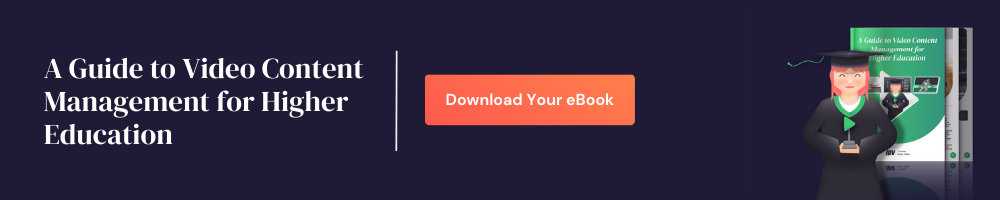
Speak Your Mind