
Despite what some evangelists may say, there is no “best” video format. There is only the format that’s most suited to your needs. And even within these parameters, there’s much debate and confusion. With so many different video file types out there, it can be a real headache trying to find the right format for your needs. There are no fewer than 9 video formats and even the 5 most popular (MP4, MOV, FLV, AVI, WMV) may seem interchangeable at first glance.
While there are some who may relish the idea of getting technical and ascertaining what differentiates these file types, busy production houses and media managers most likely want a quick fix rather than rolling up their sleeves and delving into technicalities. Perhaps it’s more appropriate to consider your needs first and then match them to an appropriate file type.
High video quality
There are some use cases where high video quality is your number one priority. If you’re distributing a film, TV show or even an instructional or training video, there’s a good chance that it will be displayed on a large screen to a medium to large-sized audience. If picture quality is your highest priority, you may choose to either stream your video or commit it to a physical medium like a Blu Ray of 4K UHD disc.
As such, you’ll need a file format that offers excellent resolution with a Codec that offers efficient compression. Compression, as the name suggests, helps to make the video more accessible whether it’s streamed or read from a physical medium. Great compression makes for faster loading and accessibility but can result in a lack of visual quality.
As such, there’s a balancing act to be found.
The best solution
There are a number of file types that will allow you to present stunning high definition or 4K UHD video. Lossless formats are the gold standard for video quality but these can encounter bottlenecks when streaming. Microsoft’s AVI or WMV (for streaming) are great formats for high-quality video, as is Apple’s MOV. If you need to present 3D video, however, you’ll need a file format that supports 3D like AVCHD.
Robust compatibility
Sometimes, video production houses will be less concerned with quality and more concerned about their video being compatible with a wide range of devices. The key issue here is that of Codecs. Certain devices support certain codecs, and those used by a Blu Ray player, for instance, may differ from those used by an iPhone which in turn will differ from those supported by a Windows desktop PC. The more codecs a file format supports, the more luck users will have ensuring that their videos are easy to see on as broad a range of devices as possible.
The best solution
There are multiple file formats or containers which support a robust range of codecs. However, when it comes to codec compatibility, MKV has the clear advantage, although it’s not supported by all media players. A good compromise would be MOV / QT files which are compatible with a wide range of codecs and supported by both Windows and Apple platforms.
Fast streaming
In an era where more and more of us are watching video on the go through our smartphones over mobile internet connections, quality is less of an issue than accessibility. File formats that allow for fast streaming without the need to wait for buffering are preferred for those who are busy, on the go and won’t stick around to wait for slow videos.
Codec availability is an important issue, as efficient compression is the key to the fast streaming of video files. It’s also worth checking which file formats are supported by the OTT platforms (e.g. YouTube, Netflix, Google Video etc.) you wish to use.
The best solution
FLV is a great format for streaming which is supported by most OTT platforms. If, for whatever reason, you can’t or don’t want to use this, MP4, AVI and WMV formats are usually supported. However, FLV files tend to be smaller while still offering reasonable quality and so lend themselves well to fast streaming.
Shooting high-end video
Many production houses don’t just edit and distribute video files but also shoot them, and as such need a format that allows them to shoot high-end video in a format that is highly portable and doesn’t place too much load on their video storage facilities.
The best solution
AVCHD is a format that has been developed for this exact purpose. Developed by Sony and Panasonic specifically for digital camcorders, it’s the perfect file format for those who shoot, edit and distribute High Definition video and need to find that sweet spot between high-quality video and minimal data usage.
A great all-rounder
For busy production houses, matching file formats to intended purposes and use cases may be impractical as they strive to keep up with the growing and unceasing demand for high-quality video content. As such, they may need a great all-rounder of a file format that lends itself well to virtually any use. At the very least, it’s handy to have one such file format (or even more than one) in mind to use as a reliable go-to in cases where the best file type for purpose is unclear.
The best solution
The best all-rounder is the subject of some fierce debate. For our money, however, production houses can’t go wrong with FLV and AVI. Widely supported and offering good file size to video quality ratios, they work well with a range of codecs on virtually any device your clients’ audiences will be using.
When it comes to video formats, trial and error may be the best teacher
While we’ve tried to give an impartial and well-rounded overview of the different file formats, finding the best video format for you may be a case of trial and error. Whatever formats you use, however, you need to be able to access master files quickly and easily before you try converting in other formats. This is why a Video Asset Management (VAM) platform is so important in video production. It allows production companies to experiment with different files and formats while also enabling them to upload directly to OTT platforms, share video proxies with freelancers or remote editors, and collaborate on video files in real-time.
They can make workflows more efficient, freeing up more time for you to experiment with the formats that are best suited to the needs of your clients.

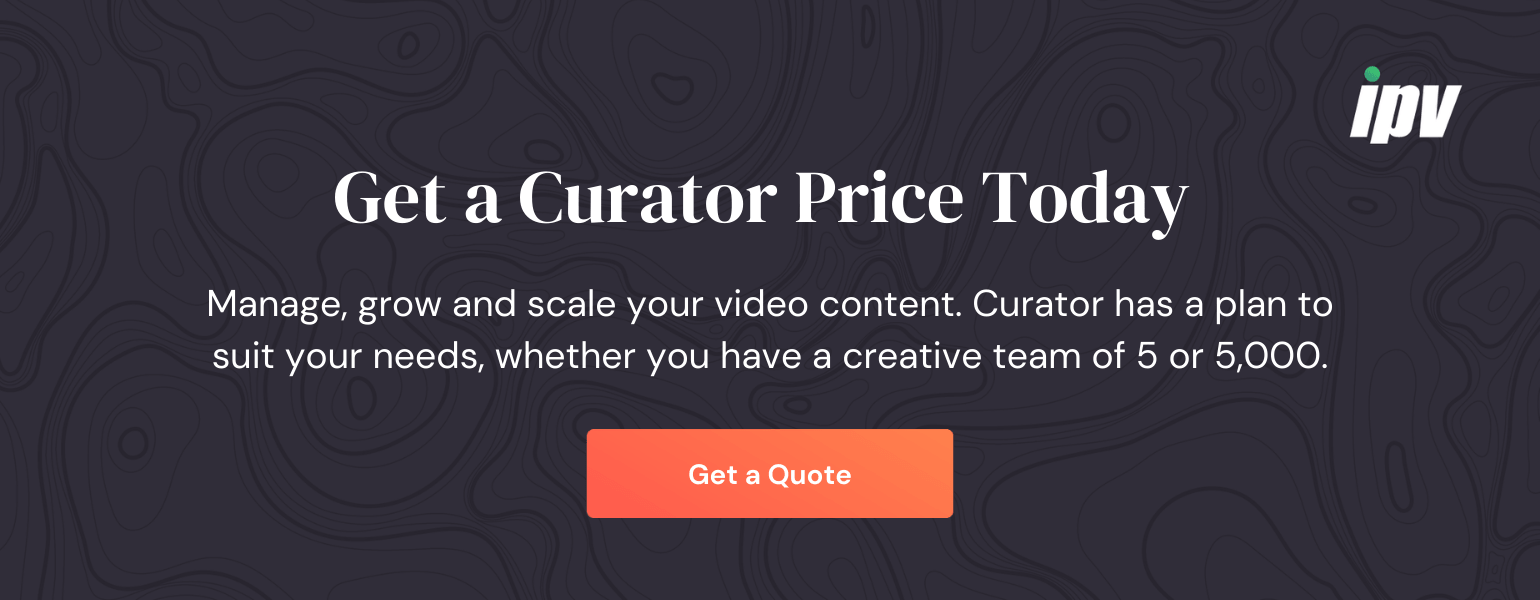
Speak Your Mind