%20(1)%20(1)%20(1)%20(1)%20(1).jpg)
Video production is time-consuming. There are a lot of steps between concept and distribution. It should be no surprise that 64% of marketers think video is the most difficult form of content to create.
Getting your video production workflow right is the critical step to efficiency. Increasingly, improving the efficiency of video production is no longer an option — it’s a requirement. More than 84% of internet traffic is predicted to be video-based by 2020.
For media companies, meeting customer demands for content across OTT platforms requires increasing outputs to never before seen levels. For businesses just seeking to remain relevant in modern marketing and brand storytelling, getting video production right is critical to compete.
Here, we’re going to give you 5 tips that will help take your video production workflows from a slow crawl to a fast sprint. Increasingly, that means investing in streamlined video asset management (VAM) software. But the basics will help too. Let’s get started.
1. Stay organized from the start
Organization is the key to efficient video production workflows. With a well-established system in place, you can find, access and share content easily, throughout all stages of the production process.
Similarly, having a dedicated storage folder or platform allows you to group assets together. When you’re bringing content together in post-production, for example, you’ll want to ensure it can be accessed swiftly. By using a dedicated storage platform, you can ensure that all team members have access to the content and tools they require.
Effective planning and a consistent approach to managing content can streamline video production workflows. By using standardized naming conventions for file outputs, for example, you’ll create a usable library of files that can be accessed in seconds.
While in-house methodologies and processes will help you to increase organization from the outset, using the right technology is key to creating a workable production workflow. As well as increasing organization via in-house norms, setting and automation, rolling out effective software ensures a consistent approach across teams too.
Whether numerous employees or teams will be accessing content throughout the production process, using advanced software allows for enhanced ingest and more accurate metadata. In turn, this ensures a consistent method of processing, storing and organizing files, folders and content is maintained from start to finish.
Relying on team members to maintain this high level of organization can in itself be time consuming (think about teaching those naming conventions each time a new member or freelance employee joins the team). Putting a VAM system on top of your storage platforms to automate and control the assets whilst also providing slick search and find experiences means people can find assets quickly even if they don’t know where to look.
2. Streamline ingest and metadata creation
Video ingest and metadata play a critical role in all elements of production. With accurate metadata, you can successfully catalog files and content, as well as identify video content without viewing files.
When companies or agencies are dealing with vast numbers of files, metadata is the only effective way of maintaining a usable library. However, creating detailed and accurate metadata can increase the amount of time it takes to create files.
For creators, the competing aims of creating valuable metadata and streamlining video production workflows have led to mixed approaches. However, the right software can alleviate these issues. In fact, a video asset management platform can record and store highly detailed metadata without slowing down video ingest or creation.
To date, metadata has been physically input by creators and directors, but technology is bringing new options to the table. With speech recognition, for example, metadata creation can be fully automated and even improved. When metadata is created by the software itself, it allows for increased detail and a standardized approach.
Whilst directors, producers and editors won’t have time to view every frame to create detailed metadata, your video asset management platform can do this quickly and accurately. In addition to using speech recognition to facilitate the creation of metadata, advanced technology such as object recognition and facial recognition is also being used to enhance the process and streamline video production workflows. All this data can help users quickly find valuable content along video timelines even years after it has been processed.
3. Re-use your archives
Poor organization and ad-hoc storage protocols can leave your archives unusable. Despite storing an endless amount of data, your in-house infrastructure can render it inaccessible. Known as data saturation, the inability to access your data quickly and easily can increase your costs dramatically.
The majority of media companies don’t have comprehensive knowledge of what’s actually in their archives. With no way of accurately searching or segmenting content, they spend time and resources purchasing new stock footage or filming new shots. In most instances, however, suitable alternatives are available in their archives — they just need better organization and increased visibility to ensure data can be reused as and when needed. As well as significantly reducing your outgoings, having access to well-maintained archives streamlines video production workflows.
Video and audio searchability are being enhanced more quickly than you might think. Whilst metadata is revolutionizing the way creators store and access content, artificial intelligence (AI) is offering even better solutions.
With AI-enabled video asset management software, you can rely on technology to categorize, store and find content for you. With theme detection and content segmentation, an AI-enabled platform can present a handful of carefully selected files for your consideration and minimize production times.
4. Get into the cloud
Despite its potential, creators, directors and producers have eschewed the cloud for various reasons. Slow video ingest, large file sizes and security concerns have been legitimate concerns for producers and editors, but new options are available.
Creating good proxies minimizes file sizes and can reduce them to just 2% of their original size. With automated proxy creation via your video asset management software, the issue of large file sizes and slow video ingest needn’t prevent you from using the cloud. Furthermore, improved encryption means you can use the cloud safely and securely, without worrying about your data being subject to unauthorized access.
With so many benefits associated with cloud accessibility, better security and functionality is opening up new possibilities when it comes to video production. Content can be shared more easily, which allows for increased collaboration and fast video production workflows, for example.
Similarly, remote collaboration allows you to work with freelancers and subcontractors in any location. As we welcome a new global workforce, taking your production into the cloud allows you to work with creators anywhere in the world, streamline your video production workflows and share content securely.
If going 100% cloud from day one isn’t for you, try migrating just part of your video management and production workflow to the cloud. This means you can still keep valuable high resolution content on-premises to attain ROI on an existing archive or storage system and minimise the cloud storage costs and upload times. That makes your workflow processes faster, cheaper and scalable!
Once the video is cloud-based, you can also plug in the exciting new AI technologies listed in section 2, allowing your production workflows to benefit from new services offered by global powerhouses such as Google, Amazon Web Services and Microsoft.
By using video asset management (VAM) software which has in-built cloud capabilities, you can phase a total migration to the cloud on your terms and rely on enhanced security and standardized file management too. Automated proxy creation via VAM is the first step to utilizing the cloud, for example. With a VAM designed for cloud compatibility, you can move your entire production process online and reap the benefits.
5. Make the right VAM choices
Choosing the right video asset management platform is key to managing video production workflows. With increased automation and standardization, you can achieve the organizational consistency you need to maintain efficient production.
When choosing VAM software, it’s important to consider its capabilities in terms of your needs and the benefits it can bring. With cutting edge object detection and facial recognition, for example, metadata creation and archive visibility are revolutionized.
With the option to use an AI-enabled platform, connect to the cloud and streamline the export process, VAM software can improve your video production workflows, minimize outgoings and reduce your reliance on resources. Furthermore, the right VAM platform will enhance your output, facilitate collaboration and enable you to create original, innovative and creative content.
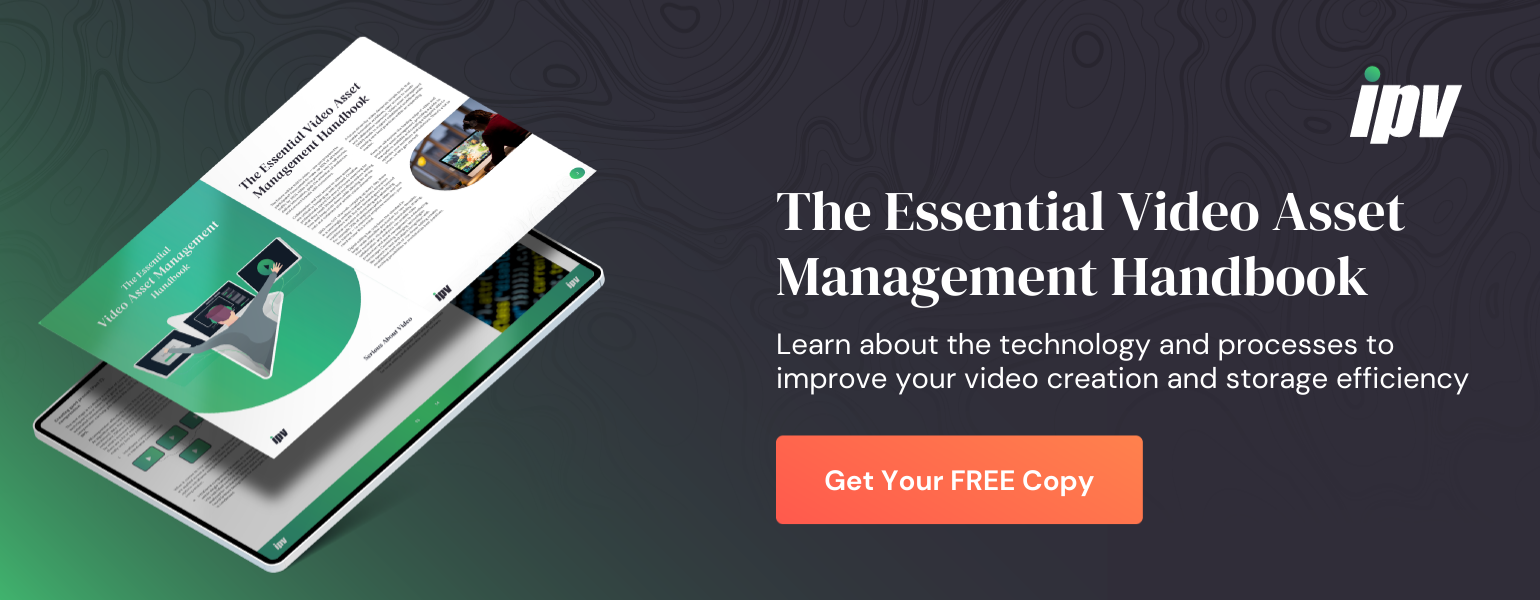

Speak Your Mind