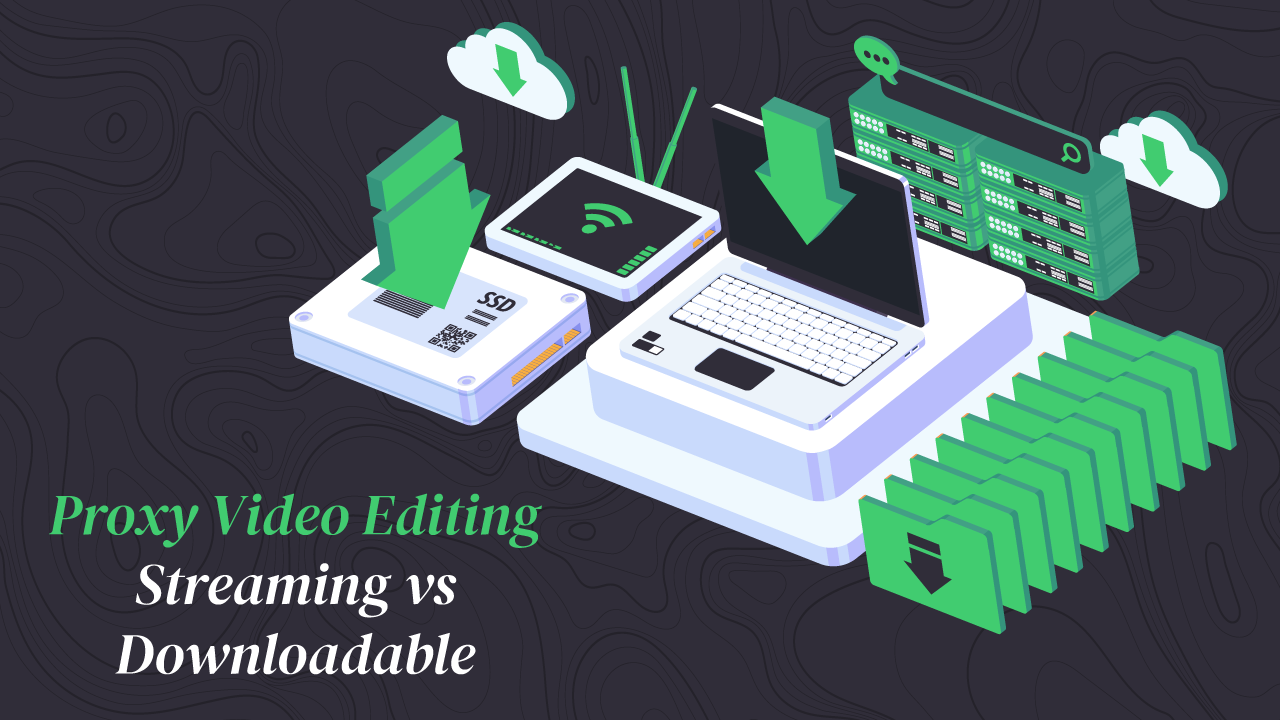
Proxy video editing is a key part of any media asset management (MAM) system, such as IPV's Curator system, and is the core reason MAM systems enable remote video editing and easy archive monetization. A common topic that comes up during our discussions with businesses looking to invest in a Media Asset Management is the differences between proxy video editing with streaming proxies and downloadable proxies, and which option is best. So let's jump straight in.
First up – what is proxy video editing?
Simply put, a proxy video is essentially a smaller copy of your high-resolution raw footage, giving you a much smaller file to use during your editing process, making large video files much more manageable for editing. Using proxy videos for your edit reduces strain on your edit station and greatly speeds up render times.
When finished, you "conform" your edit which automatically switches out the proxy copies and replaces them with the high-resolution originals for the final export.
While proxy video editing workflows are possible directly in Adobe Premiere Pro, this blog post covers proxy video editing in a media asset management (MAM) system, and the differences between downloadable proxy editing and streaming proxy editing.
Proxy video editing within a MAM system
The big difference between Premiere Pro's proxy video editing workflows and a MAM system is that the MAM system does the heavy lifting for you, automatically generating proxy copies of all your business's media files as they're ingested and storing them centrally for remote access by anyone who has access, rather than you as an editor having to load the original files into Premiere Pro and creating proxies as and when you need them.
You access the proxy copies (and originals if needed) via an extension Panel within Adobe, such as the Curator for Adobe Panel (pictured below), from anywhere in the world. From the Panel, you can search and discover your video assets, and preview them before importing them into your project bin.
Working with proxy videos makes archive monetization simple and easy, too. The MAM system can generate proxy streams of all your archive content, making your archived assets available for instant editing without having to restore the files first and without moving them from your inexpensive archive storage to your expensive "live" storage. The original high-resolution assets can be automatically retrieved (and re-archived) by the MAM system when you've finished your edit and perform the conform and export.
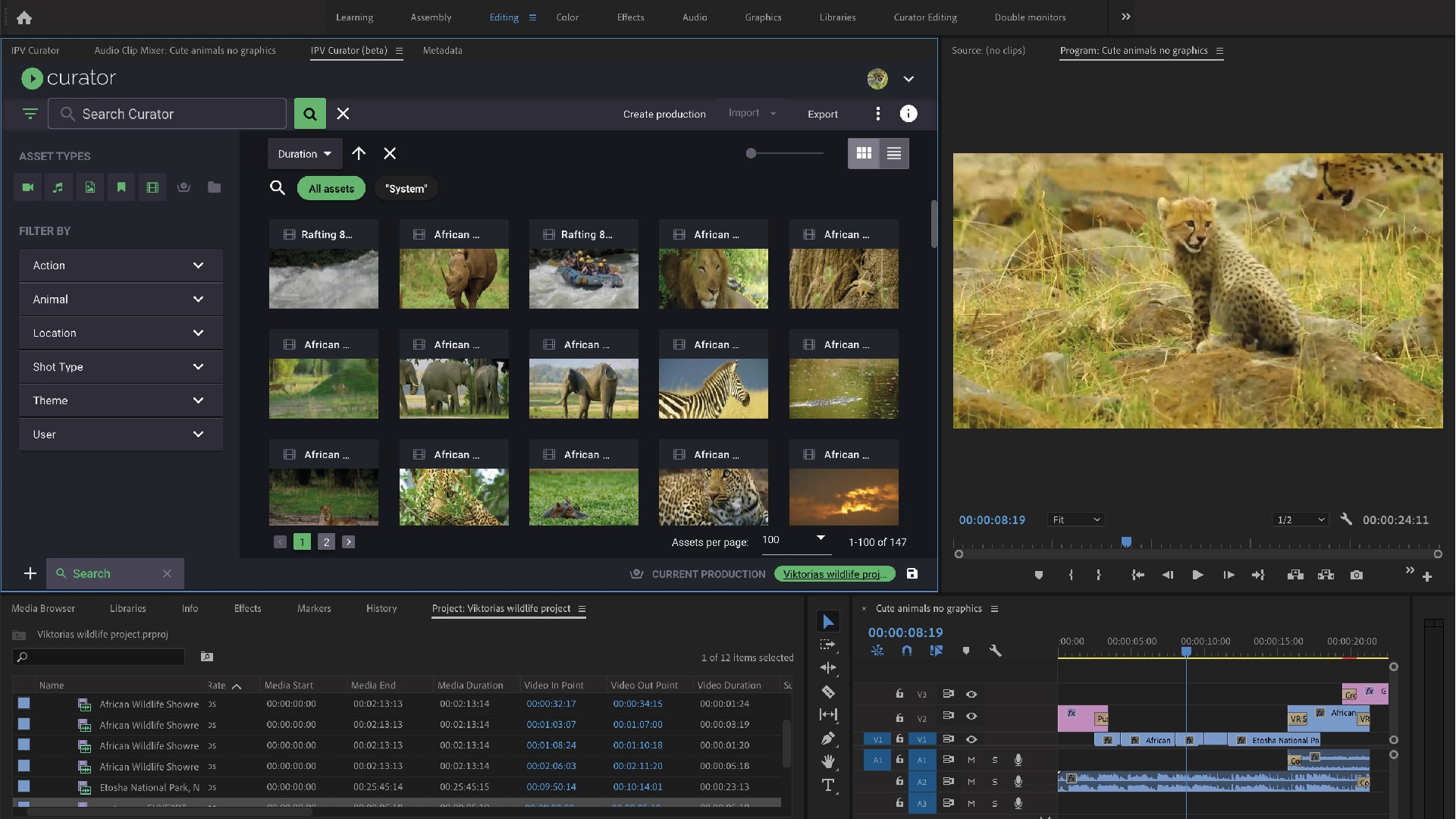
What’s the difference between streaming proxies and downloadable proxies?
Within a MAM system there are generally two ways of editing with proxies - streaming proxies and downloadable proxies. Streaming proxies are streamed in real-time to your Premiere Pro (or After Effects) timeline, almost as if you were editing with a YouTube video, while downloadable proxies need to be downloaded to your computer before you can edit on them.
Benefits of streaming proxies
We're biased (because Curator boasts an industry-leading streaming proxy capability), but we strongly favor streaming proxies because they offer a number of benefits over downloadable proxies.
Easier and faster remote editing
Streaming proxies give you instant video preview and editing. There's no need to download entire video clips just to use small sections of them or to preview them and discover they aren't useful - you just import the proxy stream and start your edit instantly without waiting around.
Improved content security
By using streaming proxies you avoid the need to download copies of your video assets, greatly reducing the chances of them falling into the wrong hands, keeping your content safe. This is particularly useful if you're working with sensitive assets (e.g. Government bodies, creative agencies working with their client's assets, etc.), or if you use a lot of freelance talent.
Live logging and editing
Some MAM systems (like Curator) can ingest live content and produce a 2% proxy stream in near-real-time for instant editing. Editors see the stream as a growing proxy on their timeline - perfect for sports teams who need to create highlight reels before the game has finished! Combined with the Curator Sports Logger, sports editors can jump straight to the action they need with metadata tags appearing as Live Markers on their timelines in real-time.
With downloadable proxies, you'd need to wait until the whole game or event was over before the MAM system can generate the proxy to work with, missing your chance to be the first to get your content out.
Saves on hard drive space
Even at their smaller file sizes, downloadable proxies can quickly swallow up your hard drive, especially when you have a large project bin. Streaming proxies avoid this issue.
Minimizes egress costs (for cloud MAM deployments)
If your MAM system is deployed in the cloud or if that's where your proxies are stored, egress costs (the cost of data transmission levied by cloud providers) can be significant if you have to download them all. With streaming proxies, only the parts of each video asset that are edited with are transmitted through the cloud.
Benefits of downloadable proxies
While streaming proxies clearly bring many benefits, there are a couple of reasons you might want downloadable proxies for your edit...
Offline editing
If you're in a situation where you expect to be disconnected from the Internet but want to continue editing, clearly streaming proxies aren't going to work for you. In this case, the ability to download the proxy copies directly to your laptop/editing station before you lose access is essential.
In this scenario, you'll edit offline after downloading the proxy copies and then conform the edit job once you're re-connected to the MAM system.
Better for unreliable/slow connections
If your internet connection is very slow (<2 Mbps) or unreliable, then streaming proxies could prove troublesome. In this scenario it might make more sense to download the proxy copies so you can effectively work offline.
It's worth pointing out that streaming proxies with Curator don't require a fast Internet connection - anything over 2 Mbps will do, and latency under 150ms will provide a super-smooth experience. Our industry-leading proxy transcoder creates proxy copies at just 2% of their original file size, so they stream easily. If you're able to watch YouTube videos, you're able to use streaming proxies.
Which type of proxy video editing is right for your business?
The decision depends on your business and the way you want your editors to work. The vast majority of our clients want their editors to use streaming proxies for the reasons mentioned above, but there are cases where downloadable proxies are a better fit - or at least a useful fallback.
But instead of having to choose between the two, why not benefit from both? Curator's streaming proxy editing is perfect for most use cases and is responsible for getting businesses editing remotely, but we understand that in some scenarios, downloadable proxies are useful - so we've developed downloadable proxy capability, too!
Another thing to note is that the proxies can be configured to your requirements; high or low quality and bit rate, and they can be watermarked for additional security.
Remote conform with Curator
Once you've finished editing with proxy files, you need to conform the edit (switching out the proxies for originals) before exporting. With most MAM systems this means downloading the original (huge) high-resolution assets to your edit station/laptop and forcing it to perform the conform and export process. During this time you're unable to continue editing, and once it's finished you need to upload the newly-exported high resolution file back to the MAM system. Not great if you don't have superfast internet connectivity and a powerful laptop/edit station!
With Curator, you can perform a remote conform - essentially packaging up the conform job and sending it back to a remote Adobe Media Encoder instance wherever your original high-resolution assets are stored. This avoids the need to download and upload high-resolution assets and takes the strain off your edit station - so you can get back on with editing!
Book a Curator demo today to find out more about our proxy options and remote conform!
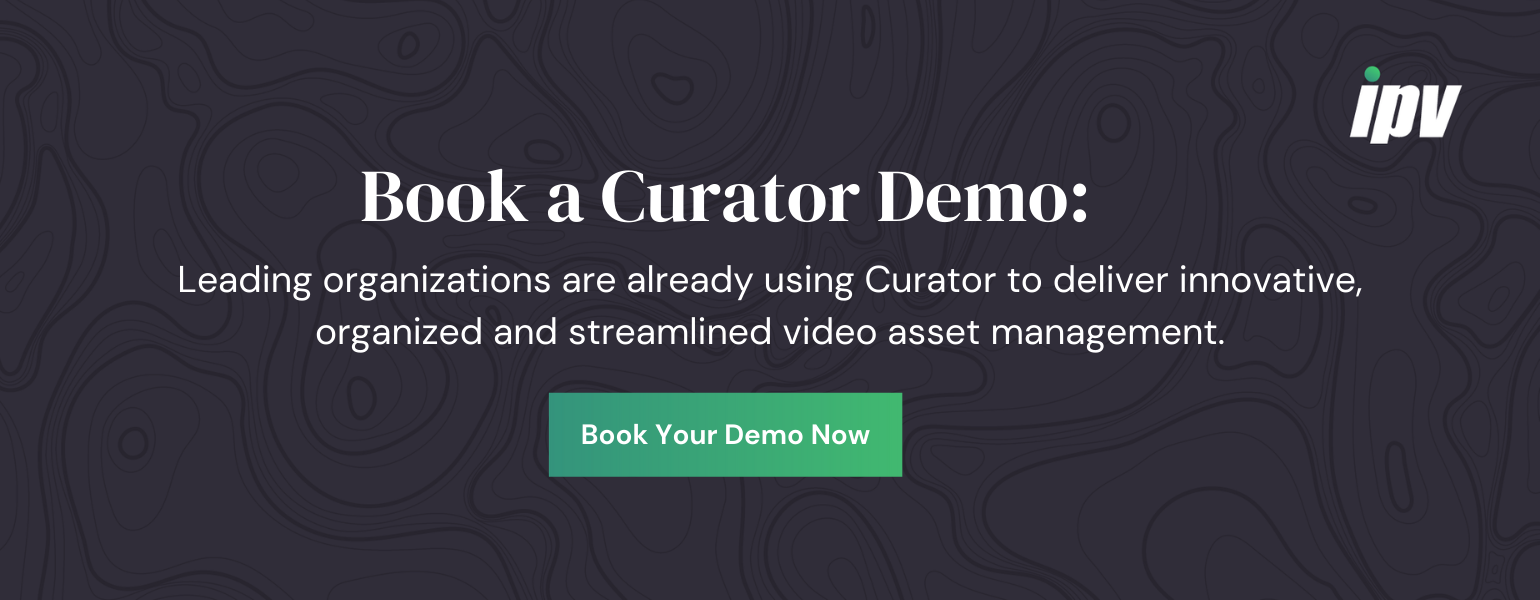
Speak Your Mind