
If you’ve invested in Adobe Workfront and Creative Cloud, you already have the tools to greatly accelerate video production, you just need to connect them with Curator for Adobe.
Adobe Workfront Meets Creative Cloud
The process of generating videos in Creative Cloud is only one part of a marketing team’s video workflow. They are also responsible for creating video briefs, assigning style guides plus many other project planning tasks, usually carried out in Workfront. By capturing this project data upfront, marketing teams can drive and automate subsequent video production processes in Creative Cloud.
This was a key driver behind Adobe’s brilliant acquisition of Workfront last year: to connect Workfront to Creative Cloud, resulting in streamlined video production workflows, capable of rapidly producing the volume of video content now required by global brands and corporations.
See also: Curator becomes an Adobe Exchange Partner
Connecting the Adobe Dots
So clearly, connectivity is the key. The simplest route to connecting these Adobe applications is through video asset management software, such as Curator for Adobe. This has out-of-the-box integrations into Workfront and Creative Cloud and acts as the conduit through which raw assets and data are orchestrated along a highly optimized video production workflow, in and out of the Adobe applications, to produce finished video content.
See how Curator for Adobe works in a brief demo video!
Curator for Adobe also translates Workfront’s project data into automated actions, which take place inside Creative Cloud, that would previously have been manual and time-consuming. A great example is how project data in Workfront can trigger the auto-setup of a Premiere Pro project, including setting up sequences, motion graphics and much more, all of which gives creative time back to the video editors. Other examples include the auto-rendering of finished assets into multiple formats with varied localization graphics for different channels and regions, which was previously manually intensive and prone to error and inconsistency.
Business Benefits
By consolidating the marketing tech-stack through connecting existing Adobe applications, you drive a far greater return on your current investment. This return is realized through the unlocking of unused video production capability that already exists inside both Workfront and Creative Cloud.
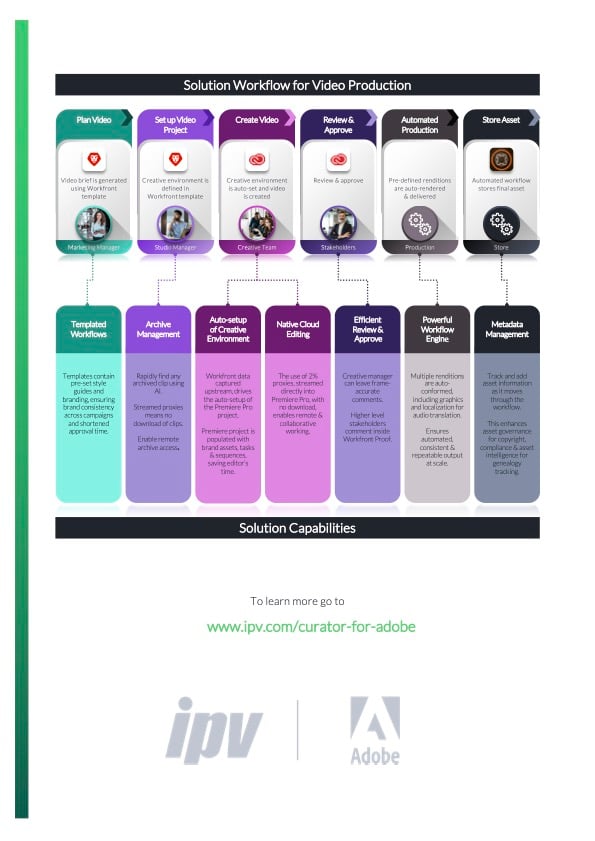
Add this increased ROI to the time and man-hours saved through streamlining and automating your workflow, and it’s easy to see why Curator is being adopted by many of the world’s leading brands.
Furthermore, Curator for Adobe ensures that the end-to-end video production can now be achieved by distributed creative teams, whether working remotely from home or across different global offices on minimal bandwidth. The ability to collaborate globally and remotely is one of the greatest challenges faced by the creative industry today, and Curator makes distributed collaboration seamless and efficient.
But the greatest value to marketing and creative teams, is the fundamental step-change in the ability to produce repeatable, localized video output, at a scale and speed that has not previously been possible.
Curator for Adobe
Curator for Adobe is the video management software recommended by Adobe to connect Workfront to Creative Cloud. This product partnership includes a suite of native integrations into Adobe applications, already deployed across hundreds of companies globally.
Speak Your Mind