
High quality video takes up a lot of space — a standard ProRes 422 HQ file at 1080p and 30fps is around 1.7GB per minute of footage. 4k video is four times the size of 1080p and with 8k soon to dawn on us, managing video storage is more important than ever. Especially in an era where consumers can’t get enough video content!
So, here are the five things you need to consider when building a video storage system that works.
1. Compression
There are several different ways to compress your video files, and they all work in pretty much the same way: the programme goes through your file and removes any data that it deems irrelevant, reducing the overall size of the file.
Where the difference comes in is between lossless compression and lossy compression. Lossless compression allows you to recover the data that was removed during compression. Lossy compression does not. This means that while lossy compression can reduce the sizes of your video much more than lossless compression, the trade-off is a loss of video quality.
So, how do you choose what type of compression is right for you? Well, it all depends on what you want to use your video for later down the line. For archiving purposes, lossless compression is good as it gives you the option to restore the video back to its original state. For collaboration, the minimized bitrates of lossy compression give it the edge.
2. Storage
When it comes to video storage solutions, there are three broad types that you need to consider: physical, cloud and hybrid. Each of them has their own benefits and drawbacks that we’ll go into in more detail.
Physical
Physical storage is what it sounds like. Having the data physically located on-site or in a data centre, physical storage is how data has been done for years. Any business looking to scale their video production will need physical storage, however physical storage on its own is increasingly inefficient. It’s inflexible, expensive and space consuming. You can’t scale your storage up and down depending on your needs, meaning that you need to constantly maintain an increasingly sized storage system of solid-state drives, disk drives and external drives all in a daisy chain.
It also complicates video collaboration, although having a NAS (network attached storage) can create an in-house cloud. While physical storage is secure and reliable, it’s not suitable for today’s video.
Cloud
Cloud storage, broadly speaking, comes down to two different types: public and private clouds.
Public cloud gives you accessibility and dynamic scaling. Essentially you pay for what you use and can share everything easily. The downside to a public cloud is security and speed. A public cloud must deal with security concerns as your data is essentially hosted on the internet. This can make it vulnerable to attacks. With speed, if you have a slow internet connection and are working with large files, accessing and downloading them can take a long time.
A private cloud is when you configure your hardware for remote access. While this provides reliability and removes many of the speed barriers for public cloud options, it presents the problem of scalability.
Hybrid
The final option is hybrid storage and is probably the best solution, especially for growing businesses who are producing more video content. Essentially, hybrid storage solutions allow you to take the benefits of both cloud and physical storage and combine them to one storage architecture. By creating a tiered system, you can scale storage space along with on-demand access to create a flexible solution that can adapt to any situation.
The only limit is in the tiering itself and without good management software, you create a significant administrative burden. This is an example of how software purchases in video storage are as important as the storage solutions themselves.
3. Centralization of video assets
Good software means better video. For this, VAM (Video Asset Management) software is vital for improving your video storage systems. A good VAM will help you to centralize your video into a single, dynamic archive that can then merge your production and archiving together into one easy-to-navigate environment. This makes it perfect alongside hybrid storage solutions and can change not only how you store your video, but also how you use it.
As you invest more into video assets, you will need easier access to your back catalog of works. Having a centralized archive of everything you have makes video production so much quicker. Having an archive that easily meshes with your production team’s video editing drives productivity forwards in a myriad of ways. It is hard to overestimate how important this will be to your video production.
4. Metadata
One out of every ten hours spent by editors and other creatives is used looking for assets. The ability to search for assets is a vital component of video creation, and so managing the metadata is important. It’s here that VAM comes in to save the day again. VAM can help manage your metadata in several important ways: ingest automation, metadata standardization and detection technology.
Ingest automation is the process of capturing and storing video files so they can be easily located. VAM does this by automatically generating metadata — known as Advanced Metadata Standardization — saving you hours of time and manpower.
By standardizing the metadata tags, VAM creates a consistent metadata template across the archive, allowing for better searchability and greater functionality. It removes ambiguity and allows for cleaner, easier usage of your archived video. VAM uses detection technology to help reduce metadata time sinks. Only available in the most advanced VAMs, it uses object detection to automatically generate tags for the video usage. This in turn means that it’s only the video manager’s job to go through and ensure that the tags are appropriate, rather than having to manually add them.
While object detection is still an emerging piece of technology, it’s already proving to be a great tool for video storage software. It allows for the rapid creation of metadata tags, at very little administration cost.
5. Collaboration
Sharing video files to work on them is cumbersome due to the difficulty and slowness in sending large files to others. The first thing you should do when collaborating on video is setting up proxies and ensuring that they conform.
Proxies are highly compressed versions of a video file that are time-stamped from the master video files. This means that once a proxy is edited, a high-quality version can be generated from the master video in a process called conforming, allowing for easy file transfer while still ensuring a high-quality product. This allows for real-time cloud editing and is a must for any sort of remote teamwork on multiple devices.
A VAM can help you do this by automatically generating proxies and ensuring conformity, as well as allowing for automatic updating, version tracking and cloud-based collaboration. It will also make sure your video is secure.
Security
Video security is probably the biggest concern when dealing with remote access to video files. Often, leaks become newsworthy and it can be embarrassing when it happens. Most VAMs provide the option to encrypt your video data, making it far less vulnerable to hacking and leaking. However, 90% of data leaks are caused by human error — VAM can help by providing visibility over all users’ data and automatically generating privileges. You can generate watermarks, even unique ones for individual users, and restrict downloads and file privileges.
A VAM is the perfect tool for ensuring your collaborations are quick, efficient, safe and secure.
Build the right system for your needs
Investing in the right video storage structure all comes down to your own individual needs. Having a comprehensive and compressed archive of your videos is vital and ensures that you have the correct management software — which is key to making sure that your video storage solution is the best it can be. A VAM is vital in that regard, allowing you to accurately archive all your data with minimal costs.
In the end, you should choose the storage that is right for you, however, we would recommend a hybrid system with VAM oversight. This would ensure maximum effectiveness whilst also remaining safe, secure and reliable. Video is more important than ever, so make sure your storage solution is the best it can be.

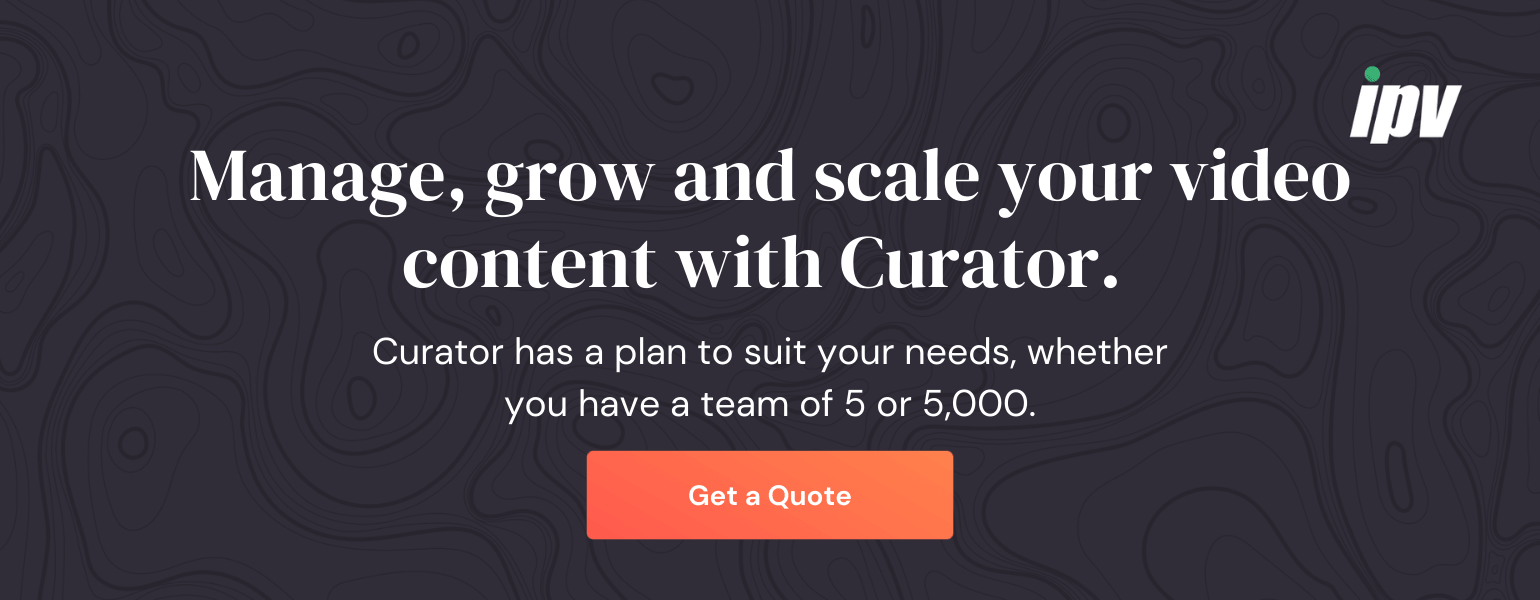
Speak Your Mind