
While much of the world seamlessly switches to working from home during the current COVID-19 crisis, video editing brings such a unique set of challenges that many video editors and their employers have struggled - or failed - to adapt to the change.
Zoom, Slack, Trello, and email threads are all great assets for any remote team, but they don’t help video editors collaborate as they would on the ‘cutting room floor’. The huge sizes of high resolution video files is the main issue, but other issues exist: can a video call really replace the "over-the-shoulder" real-time collaboration video editors enjoy when working in their edit bays with colleagues...?
So how does CuratorNow make remote video editing possible?
CuratorNow essentially provides editors with direct access to streamed proxy copies of their high-resolution assets, directly within Premiere Pro. The solution is a technical one, but easy to understand. In short, remote video editing with CuratorNow is made up of 5 elements:
- Ingesting your high-resolution video assets into cloud storage, assigning relevant metadata tags to each asset for easy search and discover by editors
- Automatic creation of frame-accurate proxy copies of the high-resolution video assets at 2% of their original file sizes, transcoded at 8x real-time
- Searching and discovering all your available assets through our browser-based portal, Curator Clip Link
- Editing as normal in Premiere Pro but using the streamed 2% proxy copies directly via the Curator for Adobe Panel, so you can stay in creative flow
- Sending the final conform (switching out the proxies for high-resolution assets) and export job to the cloud, freeing up your local machine and avoiding having to download any high-resolution assets. The finished export is then tagged with relevant metadata and added to your CuratorNow library, available to be discovered by whoever needs access
Editing in Premiere Pro using the Curator for Adobe Panel
Using the Curator for Adobe Panel, editors can discover, preview, and import the video assets they need directly into the project bin as frame-accurate streamed 2% proxies, avoiding needing to download high resolution assets or proxy copies. This provides instant access to as many assets as you need to import and also reduces the strain on your laptop. Editors can also "check out" Curator Productions through the Curator for Adobe Panel if they started the collaboration in Clip Link.
From there, editors edit as normal, saving their work as Curator Productions in the cloud for easy collaboration and review and approve by colleagues in real-time.
Once the edit is finished, editors can simply send the conform and export job to the cloud, automatically swapping out all proxies with high-resolution assets and letting the power of the cloud perform the export, freeing up the editor's laptop for more editing and avoiding the need to download and upload huge high-resolution files.
Collaborating on video projects with CuratorNow
While nothing can truly replace the collaborative feel of working shoulder to shoulder with your colleagues in the edit bay, editors can collaborate in various ways with CuratorNow.
Clip Collections
Before starting a project, editors need to find - and agree upon - the video assets to be used in the project. Editors can use ClipLink to discover the assets they need and build out defined collections of assets they want to use (Clip Collections) which can then be viewed (and amended) by other collaborators in real time.
These Clip Collections can then easily be turned into Curator Productions, automatically creating a Premiere Pro project file and saving it to the cloud.
Review and approve
CuratorNow's review and approve functionality enables editors to send their work to collaborators for review and approve from anywhere in the world. Reviewers can approve or reject edits and leave time-based comments.
Why choose CuratorNow as your remote video editing solution?
CuratorNow has been built from the ground up to provide dispersed video editing teams with the ability to create and collaborate from anywhere in the world, now and in the future when normality returns. CuratorNow doesn't just get you editing remotely, it improves editing collaboration and can easily expanded in future to a full Curator Media Asset Management system with complex manual and AI-enabled logging, and complex analytics. CuratorNow is the right solution, now, and for your future media asset management needs.
Remote export/conform
CuratorNow is unique in that it offers remote conform - the ability to send the conform/export job to the cloud, freeing up your editor's laptops for more editing and avoiding having to download high-resolution video assets. Other remote video editing solutions require the editor to download the high-resolution files, wait for the laptop to grind away at the conform/export, and then upload the finished high-resolution asset back to the cloud. Not only does this tie up the editor's laptop with intensive processing, but you'll quickly max out any bandwidth restrictions your editors have on their home broadband connections...
CuratorNow is a private cloud solution rather than multi-tenanted
Your video assets are incredibly valuable, so you need to know they're stored in the most secure way. CuratorNow uses the power and security of Amazon's AWS cloud platform, with each customer getting their own unique CuratorNow installation, rather than being part of a large multi-tenanted platform.
CuratorNow is easily expanded into a full Curator Media Asset Management system in future
Thanks to its high customizability and modular nature, CuratorNow can easily be expanded into a full Curator Media Asset Management system in future, either fully cloud, on-premise, or as a hybrid solution. This would bring manual and AI-enabled metadata logging, complex analytics, and additional 3rd party integrations to your remote editing solution.
Not a "band-aid" fix
We've spoken to several leading companies and brands across a range of industries, many of whom have put a band-aid style fix in place to get their editors editing from home. From Production Managers delivering hard drives to editors' homes every day, editors having to learn how to edit in a brand-new browser-based editing suite, to editors using TeamViewer's Remote Desktop Protocol (RDP) technology to remotely access their edit bays back in the office, we've heard a range of ways businesses are dealing with this situation.
Any solution is better than having your editors sit idle, but these examples are far from a permanent solution. When deciding on a remote video editing solution, you must consider: what will the world look like post-COVID-19? Working from home brings many benefits to employees and employers alike, so there's a good chance the practice may become common-place even after normality resumes. A "band-aid" fix is unlikely to be the right solution, and there's a big difference between managing to edit remotely and productively editing remotely. CuratorNow doesn't just get you editing remotely now, it enables advanced collaboration and can easily be developed to adapt to your needs in future.
CuratorNow FAQs
We understand that purchasing a new system of this type is a big decision, and you want to make sure you get it right on the first try. We're committed to helping you make that decision by being as transparent as possible with what CuratorNow can do for you. There are a number of ways you can get to know CuratorNow, whether it's through watching our recorded live demo videos, reading about it, or booking some time with one of our team so they can walk you through the system while addressing your specific needs.
If you're not ready to take any of those steps yet, that's completely fine. We've compiled some of the more commonly asked questions for you below to help get yourself started.
Getting Content to the Cloud...
How long will it take to get 1TB of content into the Cloud?
How can an individual Editor get content to the Cloud?
Curator Connect is a client-side app that can send content into the Curator System. Alternatively, they could register directly into S3.What happens if I use some locally downloaded content in my edit?
If you don’t register the content centrally you will only be able to render the project locally, which would be proxy video streams - not High Res. Content should be registered centrally into the system prior to being used (see getting content into cloud FAQ).Can I use Snowball for the initial data load?
We support content already in S3. Snowball could be used in this instance (prior to Curator activation). However, CuratorNow does not manage on-prem transfer to Snowball.How secure is it?
CuratorNow benefits from all of Curator’s security features including enhanced security specifically for the remote working use cases. For more detail check our InfoSec policies.Streaming Proxies...
What is the streaming proxy experience going to be like for me and how much bandwidth do I need?
To enable proxy editing Curator requires the following network latency:
- <50ms network latency for excellent performance.
- <100ms network latency for good performance.
- >150ms network latency for poor performance.
Can I work offline if my internet connection is not good?
Not with CuratorNow, but a full Curator system supports this model.How will it look in different geographies?
It depends on latency to server host (see above.)System Expansion...
How do I expand the system? Are options available and how much do they cost?
If and when your business's circumstances or needs change, CuratorNow can easily be expanded into a full Curator system, either as an on-premise, cloud, or hybrid solution. Doing so will provide additional media asset management functionality, such as advanced metadata logging and advanced analytics.Editorial...
Can the system support a color correction or chroma key workflow?
Curator Now supports ultra-key workflow in Adobe Premiere.Can I download the high res assets used in my sequence?
Yes you can. High-Res download is supported through the CuratorNow Clip Link application.Ingest of Assets...
Can I ingest existing metadata from my current MAM with the media? What format does this need to be in?
Yes! Curator Now supports .csv or XML files with up to 50 metadata items.Can I export with Metadata to push back to existing MAM system?
CuratorNow does not support metadata export out of the box. A full Curator system supports metadata export in a number of formats, however, and CuratorNow can be expanded to include this capability.
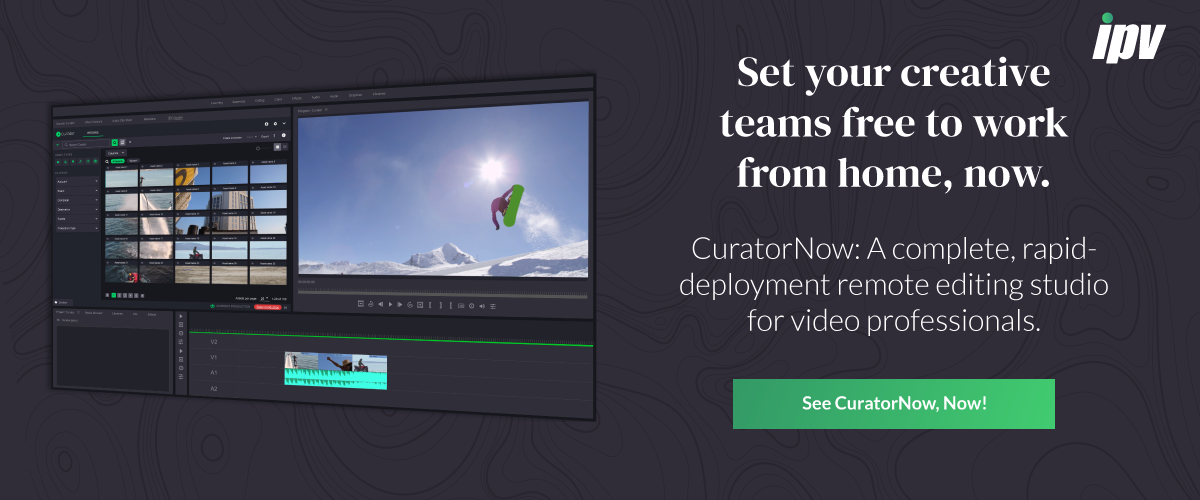

Speak Your Mind