
Social distancing forced WFH workflows on businesses of all kinds. As we start to settle into a new version of ‘normal’, finding ways to truly duplicate in-office collaboration become critical. It’s not good enough to simply ‘get by’.
For video production teams, large file sizes make acquiring the necessary material challenging, and real-time collaboration in the cloud can seem out of reach. But this isn’t true — cloud-based collaboration is possible, and we are going to explain how.
Here, we will look at the four steps to achieving collaborative video production workflows in a remote environment. Fundamentally, this revolves around the creation of proxies in order to compress file size and bitrate enough that files can be streamed in the cloud.
Much of this can be done manually. However, true simplicity, security and collaboration hinge on investing in modern media asset management (MAM) software. Throughout, we will highlight where an automated approach brings benefits in order to help you make the right decision on your own.
Step 1: Achieve multi-user access to your cloud-based files
The number one thing you need to achieve is the creation of a common workspace. In the office, that’s simple — everyone huddles together. Online, it’s about multi-user access to single files. As we said, bitrate and file size is your first obstacle here and proxies are the solution. But that’s only the start. Next, you need multi-user access.
An editing tool like Adobe Premiere Pro can facilitate this with in-house capabilities, and the same goes for something like Avid Media Composer. You need to create a proxy, host that in the cloud and then provide access to everyone involved. However, the process is manual and has limitations.
When it comes to simply providing remote, multi-user access, where MAM tools help is by making the proxy creation and conform process simple. You can automatically create the necessary proxies, and integration with both the editor and archive environment automate conforming on the other end.
Step 2: Set permissions and achieve transparency over access
The first problem with creating manual proxies hinges on control. You can create the file, but you don’t have a lot of control over who is allowed to make edits, you can’t trace who made which edits, and you can’t set permissions around what different users are able to do with a file.
MAM platforms provide encrypted files with permission settings you can control. Team members receive access to a centrally located file. The file owner sets permissions and controls the level of access each user has. You can also apply watermarks for additional accountability.
This level of transparency not only ensures security, it improves collaborations. The ability to look at edit histories, restore older versions of a file and manage the development process makes it far simpler to collaborate over the course of an assignment.
Even more secure than you think
The reality is that using MAM, your files are actually more secure than they would be in a legacy system. An offline editing bay may not be susceptible to hacking, the cloud-based tracking of all access to files actually provides far greater visibility over who has accessed what than any manual system. That means that any breaches can be attributed accurately — reducing the chance that they would occur in the first place.
Step 3: Ensure access to archived material
In order to effectively collaborate on a project, your teams need access to material. That starts with the main production files in questions. However, for a lot of video production teams, the ability to incorporate archive footage on an ad hoc basis is a big part of creatively delivering the needed outcomes.
In a WFH scenario, providing access to archive material is one of the largest challenges you will need to face. Fundamentally, MAM is the only solution here if you want to retain control over who has access to what and you want to provide everyone in your team with access. Otherwise, your options revolve around providing unlimited access to your archive through a cloud-based log-in, or simply forcing everyone to log requests that certain administrators can then go try and fulfill.
MAM solves accessibility issues
MAM lets you turn the same permission-based transparent system that operates within your production environment into your archive. You can provide limited and traceable access to your archive, allowing everyone to access the material they need, create proxies and integrate archive footage within ongoing projects in a streamlined project environment.
MAM actually creates a dynamic archive, allowing editors to dip into archive environments directly from production tools. This adds to the simplicity of your editing operation, even with in-office workflows.
Descriptive metadata and searchability
Metadata is the key to accessing your archive. Basic metadata focuses on length, date, file types, etc. However, as you likely know, descriptive metadata can make it a lot easier to find the material you are looking for.
A long-term benefit of MAM is the integration of object and speech detection capabilities into the asset ingestion process. By deploying these tools, standardised and hyper-descriptive metadata can be created and then cross-checked by an archivist. Although only peripherally related to WFH capabilities, this is a long-term benefit to be on the lookout for if thinking about investing in a MAM tool today.
Step 4: Experiment with new possibilities
Evolving technologies are keeping WFH employees in touch. But it’s important to note that the technology allowing this to happen is new. Even tools like Zoom or Skype are less than two decades old and were always competing against legacy processes in the work environment. The type of MAM platforms we have discussed here are far newer — even if they are related to legacy systems developed last century.
Even once things return to ‘normal’, the way that we work and collaborate likely will remain changed. Disruption is challenging, but it’s always an opportunity. When it comes to real-time, remote, cloud-based editing and video production workflows, there is a lot of ground that is yet to be explored. The technology is relatively new, and its wide-spread application is even newer. Remember to keep an open mind and experiment.
It’s also important to use every tool at your disposal. Engage with the more common project management tools, for example:
- Allowing for face-to-face collaboration (Zoom)
- Promoting organic conversations (Slack)
- Providing a place to manage projects and initiatives (Trello)
These cloud-based tools provide secure platforms where creators can interact and share information. Play around with various technologies to see which ones work for you.
Work from home with confidence using MAM
As we have set out here, the heart of your WFH video production system relies on MAM. You can share files manually, but if you want streamlined multi-user access to cloud-based editing and permission-based access to archive environments, MAM is the functional option. However, not all MAMs are the same. You need to make your choices carefully and invest in the right tool for the job.
To put our cards on the table, we sell MAM software. Specifically, Curator and CuratorNow. CuratorNow is an out-of-the-box solution that can get you up and running in the cloud in under 36-hours — something we developed specifically to help businesses, broadcasters and agencies confront the current situation. It can then be upgraded into a bespoke Curator solution when you have more time.
With that said, we aren’t the only MAM provider. But we can guarantee every outcome discussed in this blog. If you want to explore the market, we recommend not purchasing based on the software category, but based on the technical outcomes each piece of software can deliver. If you want to learn more about MAM, we have a number of industry-specific eBooks that can give you the technical details you need to make an informed purchasing decision.

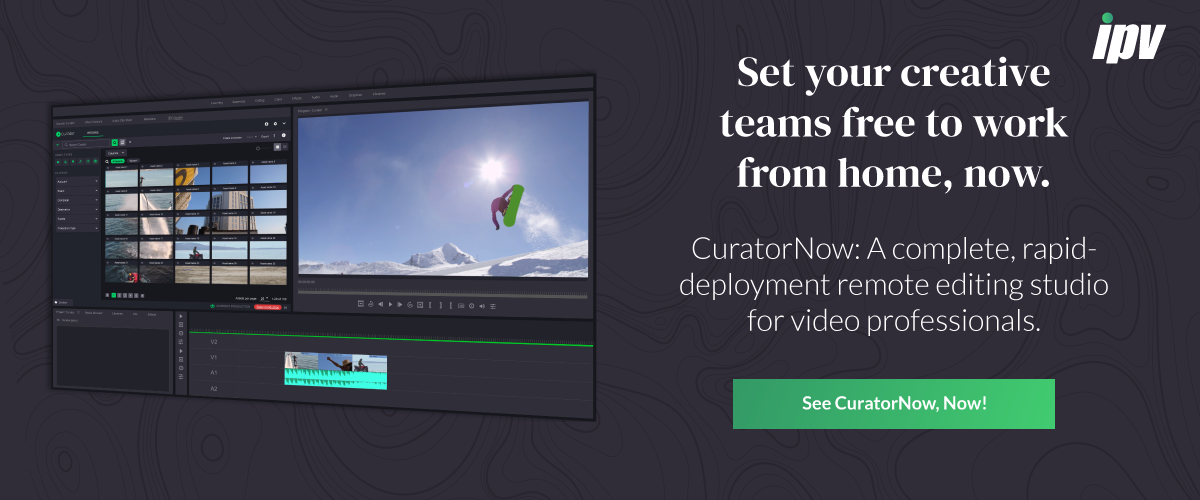
Speak Your Mind